Our website is supported by our users. We sometimes earn money when you click an affiliate link and make a purchase. This is at no extra cost to you and helps us to create quality content. Thank you for your support. For all that have shown us such wonderful support, we thank you from the bottom of our hearts!
If you’re looking for how to work from home selling on Amazon FBA, this is the guide for you. Amazon FBA (Fulfillment by Amazon) allows you to sell products on Amazon’s platform while outsourcing the storage, packaging, and shipping to Amazon fulfillment centers.
This means you can run your own business from home and earn extra money, or even a full-time income, without having to worry about the logistics of storing and shipping products.
To get started with learning how to work from home selling on Amazon FBA, you will need to sign up as a seller on the Fulfillment by Amazon page. You will need a credit/debit card and a US-based bank account for deposits, as well as a tax ID of some sort.
It can be your social security number, but it’s recommended to have a separate EIN or Corporate TIN to keep your business separate from personal. Once you’re set up, you can start adding products to the Amazon catalog and specify FBA inventory to begin selling.
Learning how to work from home selling on Amazon FBA can be a lucrative way to work from home, but it does require effort and dedication. You will need to research products, source inventory, and optimize your listings to stand out in a competitive marketplace.
However, with the right strategy, business model and mindset, you can build a successful Amazon FBA business and enjoy the benefits of working from home.

how to work from home selling on Amazon FBA: Understanding Amazon FBA
What is Amazon FBA
Amazon FBA stands for Fulfillment by Amazon. It is a program that allows you increase your income by selling your own products on Amazon while outsourcing the storage, shipping, and customer service to Amazon.
This means that you don’t have to worry about packing and shipping your products, dealing with returns, or handling customer inquiries. Amazon takes care of all of that for you.
When you sign up for Amazon FBA, you send your products to Amazon’s fulfillment centers. The Amazon warehouse stores your inventory and when a customer orders one of your products, Amazon picks, packs, and ships the product to the customer.
Amazon’s customer support also handles any returns or customer service inquiries related to the product line.
This is not a way to make passive income. If you want it to be a full-time business, it will take hard work and a lot of time. But the good news is that, like another side hustle, it can be on your own schedule.
Benefits of Using Amazon FBA
Using Amazon FBA has several benefits. Here are a few:
- Prime Eligibility: When you use Amazon FBA, your products become eligible for Amazon Prime. This means that Prime members can get free two-day shipping on your products, which can increase your sales.
- Increased Visibility: When you use Amazon FBA, your products are eligible for Amazon’s Buy Box. The Buy Box is the box on the right-hand side of the product detail page where customers can add items to their cart. Being in the Buy Box can increase your visibility and sales.
- Cost Effective: Using Amazon FBA can be cost-effective for small businesses. When you use Amazon FBA, you don’t have to worry about warehousing, shipping, or customer service. This means that you can focus on growing your business instead of worrying about logistics.
- Customer Trust: When you use Amazon FBA, your customers can trust that their orders will be fulfilled quickly and efficiently. This can lead to increased customer satisfaction and repeat business.
Overall, Amazon FBA can be a great option for small businesses that want to sell on Amazon but don’t want to deal with the logistics of warehousing, shipping, and customer service. By outsourcing these tasks to Amazon, you can focus on growing your business and increasing your sales.
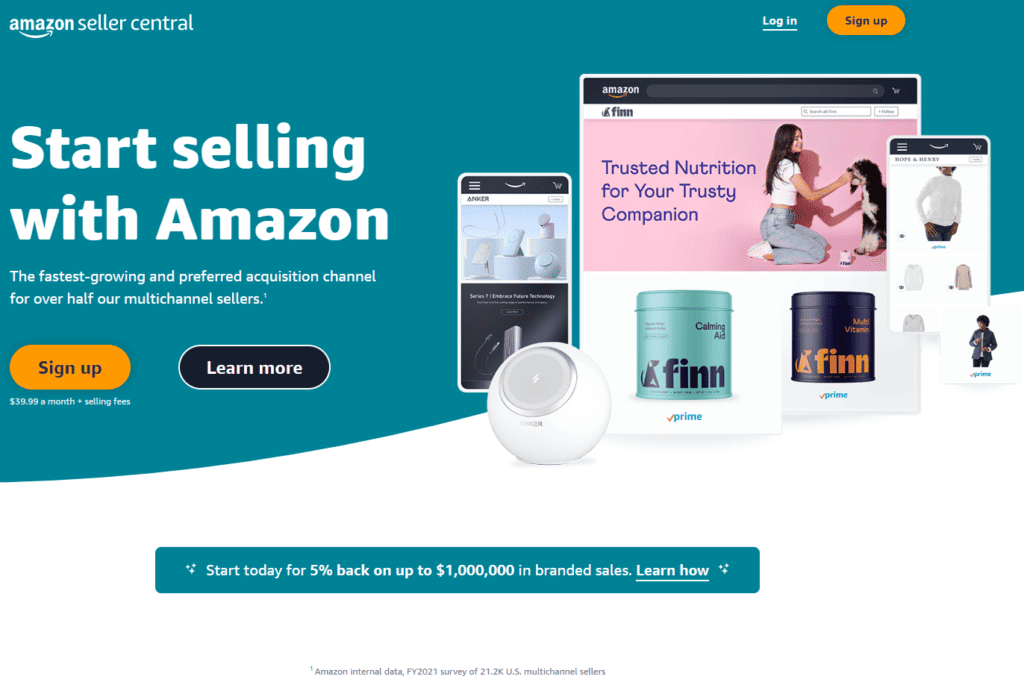
how to work from home selling on Amazon FBA: Setting Up Your Amazon Seller Account
In learning how to work from home selling on Amazon FBA, you need to set up an Amazon Seller Account. Here are the steps to follow:
- Choose your seller plan:
- Step 1: Navigate to sell.amazon.com.
- Step 2: Click the tab labeled “Pricing”
- Step 3: Evaluate the Selling Plans
- The pricing page will load automatically once you have selected the “Pricing” tab from the menu bar and clicked on it. As soon as you scroll down, you’ll see that these choices will appear to you on your screen.
- Simply select “See plan comparison” from the drop-down menu.
- Step 4: Determine which of the available plans is most appropriate for your requirements.
- If you go with the Individual plan, the transaction charge that you’ll have to pay every time you sell an item will be $0.99. No matter how many items you move through your online store each month, the price of the Professional plan will remain the same at $39.99. In addition, Amazon takes a referral fee on every sale. This cost is a percentage of the whole transaction and varies widely based on the type of product being sold. This cash is being gathered in preparation for both of the plans described above.
- Although it is feasible to still make a case for the professional plan even if you simply want to sell as a hobby, the benefits that come with paying the additional money for the professional plan far outweigh the price point (you will be able to market your products on Amazon). If you want to sell as a hobby, you can still make a case for the professional plan.
- Create your account: Go to sellercentral.amazon.com and click on the “Sign up” button. Follow the prompts to create your account, including providing your business name, address, and tax information.
- The first page you will come to is the Business Information page. For the type of business options, if you have established business where Amazon FBA is going to be supplemental to that business, you will choose the “privately-owned” business. If you are just starting out, you will choose, “None, I am an individual.”
- The next page is another Business Information page where you will either fill it out with your business name, registration information, address, etc. Or if you chose yourself as an individual, you will fill it out with your personal information.
- The next page will be Billing and Payment Information, fill it out with either your business information (bank account/credit card) or individual information.
- Your product(s) and Amazon store Information
- Your Amazon store’s name (which, of course, may be altered at a later time).
- Click the “Yes” button if you know the product(s) in question have UPC codes or if you are unsure whether or not the products have UPC codes.
- If you hold any diversity certifications (Minority, Women, Veteran or LGBT-owned business).
- You will be asked the following questions if you choose the “Yes” option or the “Some of them” option: Do you hold a trademark registration with the relevant government agency for the branded products that you plan to sell on Amazon?
- If you are the creator of the product(s) you want to sell and/or the owner of the brand, you have the right to sell them.
- Identity Verification
- Amazon will ask you for business identity verification and individual identity verification.
- They will ask you to finish your Identity Verification via a video conference with an Amazon agent after you have uploaded the required documents and photographs and clicked the “Submit” button. This is done solely for the purpose of ensuring that all of your documents and private information may be authentically and thoroughly validated.
- This is the stage of your journey that we strongly suggest you complete as quickly as you possible can; but, if you find yourself in a situation in which you are not immediately requested for the video call, you have the option of requesting a planned appointment for a later day and time.
- List your products: Once your account is set up, you can start listing your products. You can do this manually or use Amazon’s bulk listing tools.
- Set up FBA: If you plan to use Amazon’s FBA (Fulfillment by Amazon) service, you need to set up FBA in your account settings. This includes setting up your shipping plan and sending your inventory to Amazon’s warehouses.
- Optimize your listings: To maximize your sales, you need to optimize your product listings. This includes writing compelling product titles and descriptions, using high-quality images, and setting competitive prices. More about this later.
- Start selling: Once your products are listed and optimized, you can start selling on Amazon FBA. Keep an eye on your sales and adjust your listings as needed to improve your performance.
Setting up your Amazon Seller Account is the first step to becoming a successful Amazon FBA seller. By learning how to work from home selling on Amazon FBA and following these steps, you can start selling your products on Amazon and grow your business.

how to work from home selling on Amazon FBA: Finding Profitable Products to Sell
When it comes to learning how to work from home selling on Amazon FBA, for Amazon sellers, finding profitable products to sell is crucial and will determine how much money you make. In this section, we will cover two important sub-sections: Product Research and Product Sourcing.
Product Research
Product research is the process of finding products that have the potential to sell well on Amazon. Here are a few tips for conducting effective product research:
- Use Amazon’s Best Sellers list to identify popular products in your niche.
- Look for products with a Best Sellers Rank (BSR) between 300 and 5,000. The BSR is a number that almost every item in Amazon’s multi-million item inventory is given once the product has made at least one sale. The BSR is a reliable measure of how well a product is currently selling on Amazon.
- The BSR number of a product determines how well it sells.
- A product ranked #1, for instance, sells significantly more than a product ranked #200,000.
- The competition for the lower numbers is usually higher. That is why a BSR of at least 300 is recommended.
- Sometimes your products will sell better than another similar product if you are able to create an excellent description that is better than the competition as often they are incomplete or incorrect.
- Ultimately, aim for products that are priced between $15 and $70.
- Consider products that are lightweight (less than 5 lbs) and easy to ship.
- Educate yourself further on BSR.
By following these guidelines on how to work from home selling on Amazon FBA, you can identify products that have a good chance of selling well on Amazon.
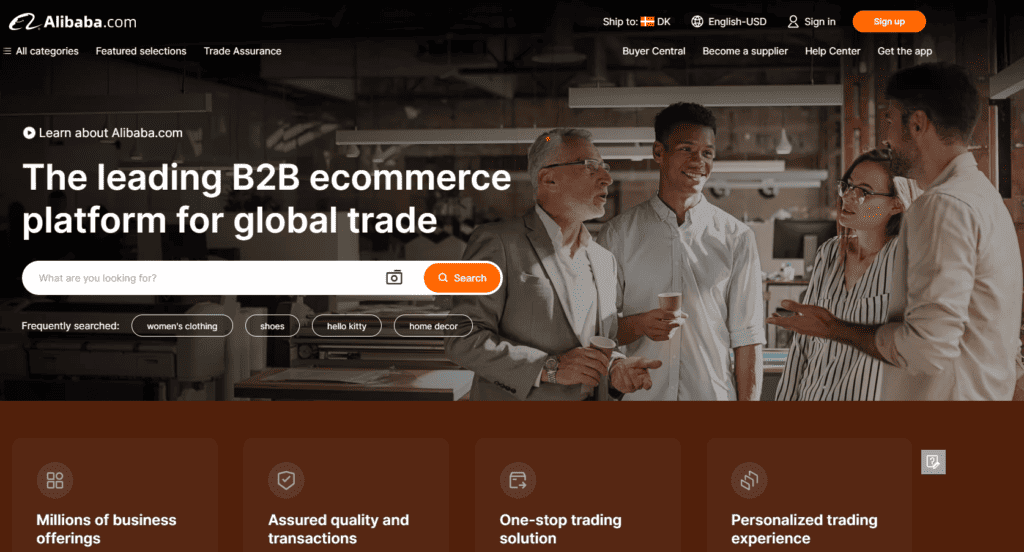
Product Sourcing
In learning how to work from home selling on Amazon FBA, once you’ve identified a product to sell, the next step is to source it. Here are a few options for product sourcing:
Finding reliable suppliers is crucial for your Amazon FBA business. You can start by searching for suppliers on Alibaba.com, ThomasNet, and Global Sources.
The good news is that many suppliers ship directly to Amazon. Check out Amazon Global Logistics for more information.
- Wholesale: You can purchase products in bulk from a wholesaler and sell them on Amazon.
- Private Label: With private label, you can create your own brands and have your own private label products manufactured to your specifications.
- This works well if you are creative or if you already have an audience through a blog or a vlog.
- Many manufacturers will ship directly to Amazon for fulfillment.
- Retail Arbitrage: Retail arbitrage involves purchasing products from retail stores and reselling them on Amazon.
- There are many people who have articles and videos on how they do this. Search “retail arbitrage” for more information.
- Often stores like Walmart or Kohls will put things on clearance that are not in the clearance section. Many people don’t know they are getting a discount until they are getting rung up at the register.
- Download store apps that can help you find markdowns and clearance items easier.
- As always look for lightweight products like clothing, shoes and small electronics and appliances.
- Check all of the stores in your area for the more same products. However, make sure the possible profit you would make doesn’t exceed the cost of gas.
- This is the most expensive way to source products.
When learning how to work from home selling on Amazon FBA and sourcing products, it’s important to consider factors such as cost, quality, weight and shipping times. By finding a reliable supplier, you can ensure that you have a steady supply of products to sell on Amazon. Of course, with retail arbitrage, you will have a limited supply.
However, with the other two sourcing methods you will be able to have a larger, more steady supply.
In conclusion, finding profitable products to sell on Amazon is a key component of learning how to work from home selling on Amazon FBA. By conducting effective product research and sourcing products from reliable suppliers, you can build a successful Amazon business.
how to work from home selling on Amazon FBA: Listing Your Products on Amazon
When it comes to learning how to work from home selling on Amazon FBA, listing your products correctly is key to success. In this section, we’ll cover some best practices for product listing and the best way on how to optimize your listings for maximum visibility.
Product Listing Best Practices
When creating your product listings on Amazon, keep the following best practices in mind:
- Use clear and concise titles that accurately describe your product on your product detail pages.
- Include high-quality product images that showcase your product from different angles.
- Write detailed product descriptions that highlight the features and benefits of your product.
- Use bullet points to break up information and make it easier for customers to read.
- Choose the most relevant category and subcategory for your product.
When learning how to work from home selling on Amazon FBA, by following these best practices, you can create product listings that are more likely to attract customers and generate sales. This is especially true if you are competing with the same or similar products. If your description is better than your competitors.
Optimizing Your Listings
In addition to following best practices, there are several ways to optimize your listings on your online store for better visibility on Amazon. Here are a few tips:
- Use relevant keywords in your product title, description, and bullet points to improve search rankings.
- Monitor and respond to customer reviews to improve your product’s rating and reputation.
- Consider using Amazon’s advertising tools, such as Sponsored Products and Sponsored Brands, to increase visibility and drive sales.
- Use Amazon’s inventory management tools to ensure that your products are always in stock and available for purchase.
There is a service that is a trusted Amazon developer called Sellesta. Their services include:
- Keywords Research – Trending, competitors, seasonal
- Listing Optimization – Just as it says, it will optimize your listing
- Keyword Tracking – It will track your Amazon keyword positions
- Sellesta Insights – Data driven insights to scale your Amazon business
Stellesta takes a lot of the guesswork out of how to work from home selling on Amazon FBA and is fairly inexpensive even for the highest plan. Just starting out, even if it just for a month or two, it would be worth the $14 to optimize your business. But the best news is that you can try it for FREE!
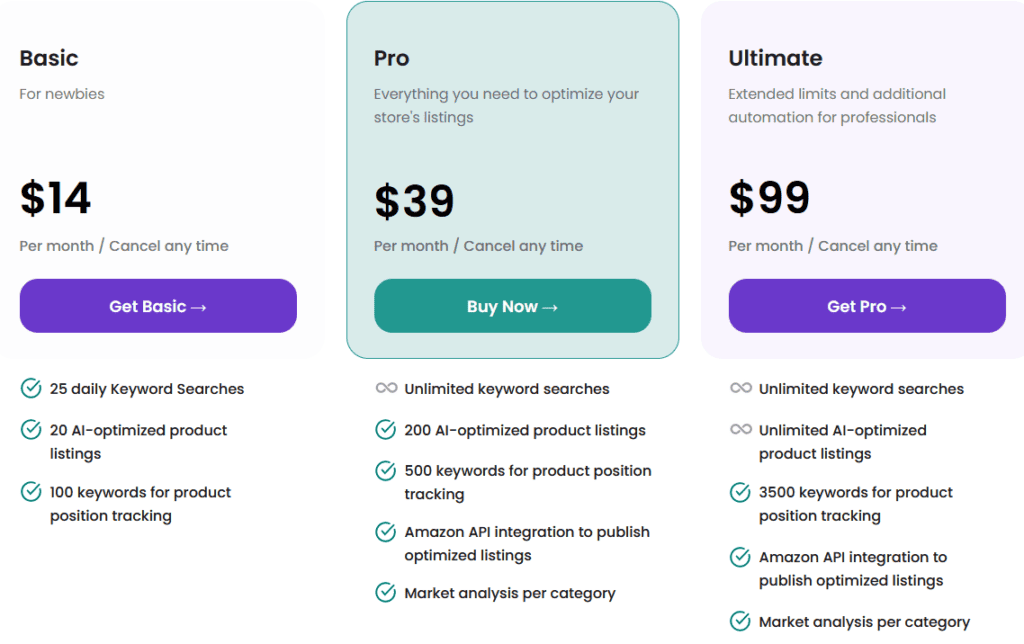
In learning how to work from home selling on Amazon FBA and optimizing your listings, you can improve your product’s visibility and increase your chances of making sales on Amazon.
how to work from home selling on Amazon FBA: Managing Amazon FBA Inventory
In learning how to work from home selling on Amazon FBA, managing your inventory is one of the most important aspects of your business.
Proper inventory management can help you avoid overselling, reduce storage fees, and increase profits. In this section, we’ll cover some essential inventory management tips and how to deal with overselling.
Inventory Management Tips
- Set up automatic reorder points: You can use Amazon’s inventory management tools to set up automatic reorder points for your products. This will help you avoid running out of stock and ensure that you always have enough inventory to fulfill customer orders.
- Monitor your inventory levels: Keep an eye on your inventory levels and adjust your reorder points as needed. This will help you avoid overstocking and reduce storage fees.
- Use FBA’s storage fee calculator: Amazon charges storage fees based on the amount of space your inventory takes up in their warehouses. You can use their storage fee calculator to estimate your fees and make informed decisions about your inventory levels.
- Keep track of your sales velocity: Your sales velocity is the rate at which your products are selling. By tracking this metric, you can predict when you’ll need to reorder and avoid stockouts.
- Use SKU numbers: Assign unique SKU numbers to each of your products to help you keep track of your inventory. This will make it easier to manage your inventory levels and avoid overselling.
Dealing with Overselling
Learning how to work from home selling on Amazon FBA you will find that overselling can be a nightmare for Amazon FBA sellers. It means that more people ordered your product than you have in stock.
It can result in negative feedback, lost sales, and even account suspension. Here are some tips for dealing with overselling:
- Set up inventory alerts: Amazon’s inventory management tools allow you to set up alerts for low inventory levels and overselling. This will help you catch overselling early and take action to prevent it.
- Fulfill orders manually: If you’re experiencing overselling, you can fulfill orders manually to ensure that you’re not overselling your inventory.
- Use inventory management software: There are many inventory management software options available that can help you track your inventory levels and prevent overselling.
In learning how to work from home selling on Amazon FBA, by following these inventory management tips and taking action to prevent overselling, you can ensure that your Amazon FBA business runs smoothly and profitably.

how to work from home selling on Amazon FBA: Shipping to Amazon FBA Warehouses
While learning how to work from home selling on Amazon FBA, once you have set up your Amazon FBA account and listed your products, it’s time to ship your inventory to Amazon’s fulfillment centers. Here are the steps to follow:
- Create a shipment plan: In your Seller Central account, go to the “Manage Inventory” section and select the products you want to send to Amazon. Then click on “Send/Replenish Inventory” and follow the prompts to create a shipment plan. You will need to enter the quantity and condition of each item, as well as the destination fulfillment center.
- Prepare your products for shipment: Once you have created your shipment plan, it’s time to prepare your products for shipping. This includes labeling each item with a unique FNSKU (Fulfillment Network Stock Keeping Unit) label, which identifies the product to Amazon’s fulfillment centers. You can print these labels directly from your Seller Central account.
- Pack your products: Pack your products securely in boxes or other shipping containers. Amazon provides guidelines for packaging and labeling your products, which you can find in the “FBA Product Restrictions and Requirements” section of your Seller Central account.
- Create shipping labels: After packing your products, you will need to create shipping labels for each box or container. You can do this by using Amazon’s shipping partner, UPS, or another carrier of your choice.
- Ship your products: Once you have created your shipping labels, it’s time to ship your products to Amazon’s fulfillment centers. You can drop off your packages at a UPS location or schedule a pickup from your location.
- Track your shipment: After you have shipped your products, you can track their progress using the tracking information provided by your carrier. Once your products arrive at Amazon’s fulfillment center, they will be processed and made available for sale on the Amazon marketplace.
Shipping to Amazon FBA warehouses can be a straightforward process if you follow the steps outlined above. By using Amazon’s fulfillment services, you can save time and effort on shipping and focus on growing your business.

how to work from home selling on Amazon FBA: Customer Service and Feedback Management
In learning how to work from home selling on Amazon FBA, providing excellent customer service is crucial to building a successful business. Amazon places a high emphasis on customer satisfaction, and negative feedback or reviews can hurt your sales and rankings. Here are some tips to help you manage customer service and feedback effectively:
Respond to Customer Inquiries Promptly
You should respond to customer inquiries as soon as possible. Amazon provides a messaging system that allows you to communicate with customers directly. In learning how to work from home selling on Amazon FBA, you will have to master responding promptly to customer inquiries can help you build a positive relationship with your customers and improve your feedback and reviews.
Monitor Your Feedback and Reviews
You should regularly monitor your feedback and reviews to identify any issues that customers may be experiencing. This will help you address any problems quickly and improve your customer satisfaction. You can access your feedback and reviews through the Amazon Seller Central dashboard.
Address Negative Feedback and Reviews
If you receive negative feedback or reviews, you should address them promptly and professionally. You can contact the customer directly through the messaging system to try to resolve the issue. If you are unable to resolve the issue, you can request that Amazon remove the feedback or review if it violates Amazon’s policies.
Use Amazon’s Feedback Management Tools
Amazon provides tools that can help you manage your feedback and reviews. The Feedback Manager allows you to request feedback from customers and provides templates for requesting feedback. The Early Reviewer Program can also help you get more reviews for your products.
By following these tips, you can effectively manage your customer service and feedback on Amazon FBA. This can help you build a positive reputation and improve your sales and rankings on the platform.

how to work from home selling on Amazon FBA: Understanding Amazon FBA Fees
If you’re learning how to work from home selling on Amazon FBA, it’s important to understand the fees associated with it. Here’s what you need to know:
Types of FBA Fees
Amazon charges two types of fees for FBA sellers: fulfillment fees and storage fees.
Fulfillment Fees
Fulfillment fees are charged for each item sold and are based on the item’s size and weight. These fees cover the cost of picking, packing, and shipping the item to the customer.
Amazon offers two types of fulfillment fees: individual and monthly. Individual fees are charged per item sold, while monthly fees are charged for unlimited orders within a month.
Storage Fees
Storage fees are charged for the amount of space your inventory takes up in Amazon’s fulfillment centers. These fees are charged monthly and are based on the volume of your inventory.
How to Calculate FBA Fees
To calculate your FBA fees, you can use Amazon’s FBA calculator. This tool allows you to enter the item’s size and weight, as well as the selling price, to determine the fulfillment and storage fees.
Tips to Minimize FBA Fees
To minimize your FBA fees, here are a few tips:
- Optimize your product listings to improve sales and reduce storage fees.
- Monitor your inventory levels to avoid long-term storage fees.
- Consider using Amazon’s removal service to dispose of slow-moving inventory.
- Use Amazon’s FBA fee preview report to estimate your fees before sending inventory to the fulfillment center.
By understanding how to work from home selling on Amazon FBA and the types of fees associated with Amazon FBA and taking steps to minimize them, you can maximize your profits and grow your business.

how to work from home selling on Amazon FBA: Scaling Your Amazon FBA Business
At first when learning how to work from home selling on Amazon FBA, you may only have a few products and a small customer base. However, as your business grows, you will need to scale your operations to keep up with demand. Here are a few strategies for scaling your Amazon FBA business:
Expanding Product Lines
One of the best ways to scale your Amazon FBA business is to expand your product lines. If you are already selling in a particular category and niche, you will have gained a fair understanding of your customers.
So why not continue to build your brand to cater to them more? Additional products should be selected carefully. Looking for products your existing customers are also interested in.
To expand your product lines, you should conduct market research to identify new product opportunities. You can use tools like Jungle Scout to analyze the competition and find products with high demand and low competition. Once you have identified a product opportunity, you can use your existing customer base to test the product and gather feedback.
Entering New Markets
Another way to scale your Amazon FBA business is to enter new markets. You can expand your business to new countries or regions, or you can target new customer segments. Entering new markets can be challenging, but it can also be very rewarding.
To enter new markets, you should conduct market research to identify new opportunities. You can use tools like Jungle Scout to analyze the competition and find products with high demand and low competition.
Once you have identified a market opportunity, you can use your existing customer base to test the market and gather feedback.
When entering new markets, you should also consider the cultural and legal differences. You may need to adapt your products and marketing strategies to suit the new market. You should also ensure that you comply with the local laws and regulations.
Scaling your Amazon FBA business requires careful planning and execution. By expanding your product lines and entering new markets, you can grow your business and reach new customers.
Keep in mind that scaling your business too quickly can also be risky, so it’s important to take a measured approach and monitor your progress closely.

how to work from home selling on Amazon FBA: Frequently Asked Questions
Where can I find reliable suppliers for my Amazon FBA business?
Finding reliable suppliers is crucial for your Amazon FBA business. You can start by searching for suppliers on Alibaba.com, ThomasNet, and Global Sources.
The good news is that many suppliers ship directly to Amazon. Check out Amazon Global Logistics for more information.
While learning how to work from home selling on Amazon FBA, you can also attend trade shows and conferences to connect with potential suppliers. Always do your research and due diligence before partnering with a supplier.
Check their reviews, ask for references, and request product samples before making a purchase.
How can I optimize my Amazon product listings for better visibility?
Learning how to work from home selling on Amazon FBA includes learning how optimizing your product listings is essential to increase your visibility on Amazon. Start by conducting keyword research to identify relevant keywords for your products. Include these keywords in your product titles, descriptions, and bullet points.
Use high-quality images and videos to showcase your products. Encourage customers to leave reviews for your products as they can boost your visibility and credibility on Amazon.
What are the best practices for pricing my products on Amazon?
Learning how to work from home selling on Amazon FBA includes learning how to price your products competitively and is crucial to attract customers on Amazon. Research your competitors and analyze their pricing strategies. Set your prices based on your costs, profit margins, and market demand. Consider offering promotions and discounts to attract more customers.
How do I handle customer returns and refunds as an Amazon FBA seller?
Amazon FBA handles customer returns and refunds on your behalf. However, you need to provide clear return policies and instructions for your customers. Make sure to respond promptly to customer inquiries and resolve any issues to maintain a positive reputation on Amazon.
What are the tax implications of selling on Amazon FBA?
Selling on Amazon FBA has tax implications that vary by state and country. So in learning how to work from home selling on Amazon FBA, consult with a tax professional to understand your tax obligations and responsibilities. Keep accurate records of your sales, expenses, and taxes to avoid any legal issues.
What are some effective marketing strategies for promoting my Amazon FBA products?
There are several marketing strategies you can use to promote your Amazon FBA products. You can use Amazon PPC ads to target specific keywords and audiences. You can also leverage social media platforms like Facebook and Instagram to showcase your products and engage with your customers. Consider partnering with influencers and bloggers to reach a wider audience.
The Bottom Line on how to work from home selling on Amazon FBA
In conclusion, learning how to work from home selling on Amazon FBA can be a great way to earn money and be your own boss. Here are a few key takeaways to keep in mind:
- Choose a profitable niche: Research the market and find a niche that has demand but not too much competition.
- Optimize your listings: Create high-quality product listings that include clear and detailed descriptions, high-quality images, and competitive pricing.
- Use Amazon FBA: Take advantage of Amazon’s fulfillment service to store, package, and ship your products to customers. This will save you time and allow you to focus on growing your business.
- Stay organized: Keep track of your inventory, sales, and expenses using tools like Amazon’s Seller Central dashboard or third-party software.
- Continuously learn and improve: Stay up-to-date with Amazon’s policies and best practices, and invest in your education by taking courses, reading books, and attending conferences.
Remember, success on Amazon FBA takes time and effort. Don’t expect overnight success, but with persistence and dedication, you can build a profitable business and achieve your goals.
Please read our Legal Disclaimer.
